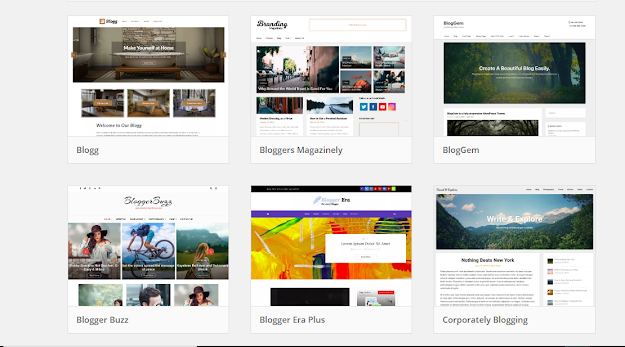Variables:
A variable is a value assigned to an identifier, so you can reference and use it later in the program. a concept you'll frequently hear about. A variable must be declared before someone can use it. We have 2 main ways to declare variables. The first is to use const :
const a = 0
What's the difference?
const defines a constant reference to a value. This means the reference cannot be changed. You cannot reassign a new value to it. Using let you can assign a new value to it.
a = 1
Because you'll get an error:
TypeError: Assignment to constant variable.
On the other hand, you can do it using let :
let a = 0
a = 1
const does not mean "constant".In particular, it does not mean the value cannot change - it means it cannot be reassigned. If the variable points to an object or an array (we'll see more about objects and arrays later) the content of the object or the array can freely change. Const variables must be initialized at the declaration time:
const a = 0
but let values can be initialized later:
const a = 1, b = 2
let c = 1, d = 2
But you cannot redeclare the same variable more than one time:
let a = 1
let a = 2
or you'd get a "duplicate declaration" error.
My advice is to always use const and only use let when you know you'll need to reassign a value to that variable. Why? If we know value cannot be reassigned, it's one less source for bugs.
Now we saw how to work const and let,
Until 2015, var was the only way we could declare a variable in JavaScript. Today, a modern codebase will most likely just use const and let. There are some fundamental differences that I detail in this post but if you're just starting out, you might not care about it. Just use const and let.